To import opt-out numbers, follow these steps:
Choose the region you're importing the opt-outs for. It is selected as United Kingdom (UK) by default.
Choosing UK converts all valid phone numbers not in E.164 format like 447856510291, 07856510291, and 7856510291 to UK standard format (+447856510291). Choosing "Multiple countries" will import numbers in E.164 format only.
Paste the list of numbers ( 1 number per line).
Select "Opt-out against account" checkbox to add opt-outs against the entire account or select senders to opt-out against as required and click on Import.
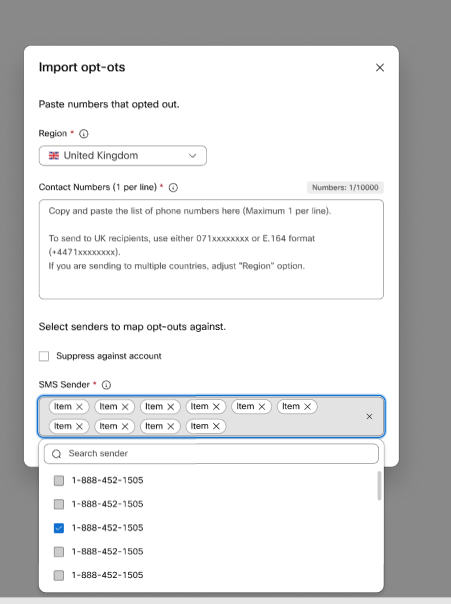
📘 Note:
If a number has previously opted out against a specific sender and is now opted out against the entire account through import, both senders will be visible in the 'Sender Received Against' column. This ensures visibility and management of opt-out preferences.
